
How assistants on websites not only help visitors
Who hasn't visited a website and only found the content they were actually looking for after many clicks or not at all? The more complex the digital offering and the more diverse the target group of the site, the more difficult it becomes to offer visitors exactly the information they need at the time.
So-called assistants offer an easy way to navigate to relevant content on more and more websites and digital services. Until now, there was no easy option to use the functionality of an assistant for the content management system Drupal. So, without further ado, we developed the Site Assistant module for Drupal and shared it with the Drupal community.
The most important things always in sight
An assistant displays important information and content to visitors in a separate view - accessible at any time with just one click. Thus, the assistant is an additional navigation option to the menu and links in the header and footer.
If a page contains an assistant, it is always visible on the end device (sticky) - from mobile to desktop view. The use of such assistants has now become established among web visitors, so they use this form of navigation intuitively.
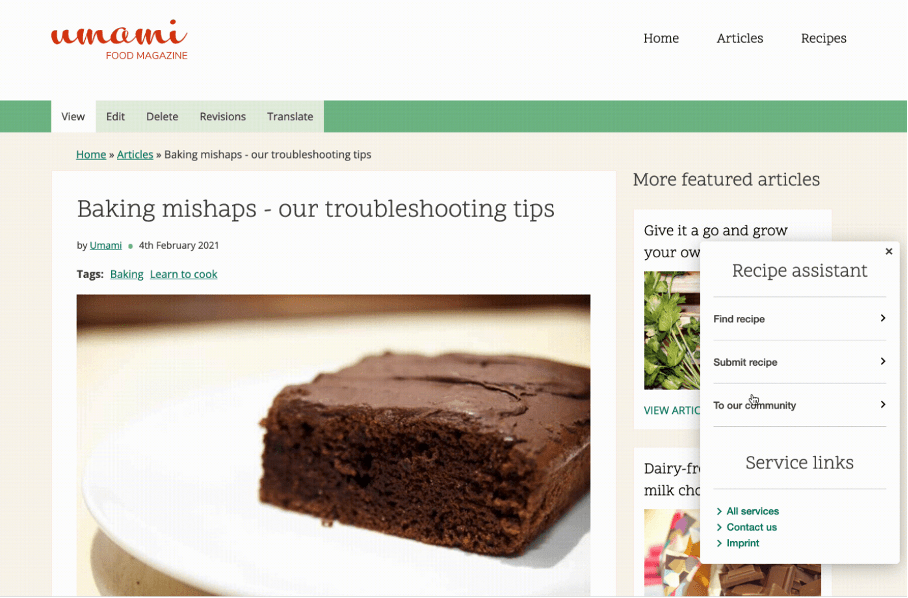
For a great number of use cases
There is a whole range of use cases for a Site Assistant. For what purpose and with what goal they are used depends very much on the context. To help you understand what Site Assistant can do for you, we show three different use cases here:
Variant 1 - Product information
The Site Assistant is displayed on the product detail pages of a technology company. There it contains for example:
- A link to the online store where the products can be purchased.
- The contact details to the sales department for bulk orders
- The contact details for technical customer support for queries about products that have already been purchased
- Information and forwarding to the current product innovation of the company
Variant 2 - Events
The Site Assistant is displayed on the trade fair pages of a venue. There it contains for example:
- A link to the exhibitor registration page
- A link to the ticket store for visitors
- The contact details of the project management for further inquiries
Variant 3 - Press area
The Site Assistant is displayed in the press and news area of an international company. There it contains for example:
- A link to the media library to download additional media
- A subscription to the press newsletter
- The contact details of the press spokesperson
- The opening hours of the company
Unrestricted design for editorial teams
The Site Assistant module is built in such a way that editors or other authorized roles can use it to quickly and easily add content, reuse it, as well as display the assistant on any page.
A huge advantage of our module (especially compared to other solutions) is that any number of assistants can be used for different purposes on one Drupal site. For example, pages on product topics can contain an online store and the contact of the person responsible for the product, whereas news pages can display press contacts and downloads in the assistant.
All in all, the module offers four enormous advantages for editorial teams and page operators from our point of view:
- It offers editorial teams themselves a simple tool to provide site visitors with up-to-date and relevant information and to provide them with customized navigation options.
- Furthermore, assistants can be used as a marketing tool to better reach customers and direct them to specific (marketing relevant) content.
- Since the module is shared with the Drupal community, it is available for all for download. So there are no costs for extending the Drupal site and using the Site Assistant module.
- The complete design of the assistants can be customized. This requires site builder skills to customize the Drupal templates and CSS if necessary.
What exactly is in the Site Assistant module? We already wrote a post about this a few weeks ago titled "New Drupal module for contextual assistants".
